Automate AM7.5 Installation Manual
Browse online or download Installation Manual for Car alarm Automate AM7.5. Automate AM7.5 Installation manual User Manual
- Page / 147
- Table of contents
- TROUBLESHOOTING
- BOOKMARKS




- 1394 SERCOS 1
- Interface 1
- Multi-Axis Motion 1
- Control System 1
- Important User Information 2
- Table of Contents 3
- Chapter 3 4
- Connecting Your 1394 SERCOS 4
- Interface System 4
- Chapter 4 5
- Appendix A 5
- Appendix B 6
- Appendix C 6
- Who Should Use this 7
- Purpose of this Manual 7
- Contents of this Manual 8
- Product Receiving and 8
- Storage Responsibility 8
- Related Documentation 9
- Conventions Used in this 9
- Allen-Bradley Support 10
- Chapter Objectives 11
- Complying With European 12
- Union Directives 12
- 1394 System Component 13
- Overview 13
- Figure 1.1 14
- Before Mounting Your 15
- System Mounting Requirements 16
- Figure 1.2 17
- Figure 1.3 18
- 1394 Mounting Hole Layout 18
- HF Bonding Your System 19
- Figure 1.5 20
- Figure 1.6 21
- Bonding Multiple Subpanels 21
- Planning Your Panel Layout 22
- Figure 1.8 23
- Figure 1.10 27
- Mounting Your 1394 28
- SERCOS interface System 28
- Engaged alignment tab 29
- SERCOS System Module 30
- Mounting Your External 31
- Shunt Resistor Kit 31
- Figure 2.1 34
- Figure 2.2 35
- System Module Connector 36
- Pin-outs 36
- Figure 2.3 37
- Figure 2.4 38
- Figure 2.5 39
- Stegmann Hiperface (SRS/SRM) 40
- Figure 2.6 42
- Figure 2.7 43
- 1394C-SJTxx-D Input Power 43
- Locating Axis Module 44
- Connectors and Indicators 44
- Axis Module Connector 45
- Understanding I/O 47
- Specifications 47
- Figure 2.9 48
- Figure 2.10 48
- Figure 2.11 49
- 1394 System Module 50
- Normally 50
- Figure 2.13 51
- Relay Outputs 51
- Understanding Feedback 53
- Feedback Power Supply 54
- Understanding Basic 55
- Wiring Requirements 55
- Building Your Own Cables 56
- Input Power Conditioning 57
- Determining Your Type of 58
- Input Power 58
- Figure 3.2 59
- Setting the Ground Jumper 60
- Configurations 60
- Figure 3.3 61
- Figure 3.4 62
- Figure 3.5 62
- Grounding Your 1394 63
- SERCOS Interface System 63
- Figure 3.7 64
- Figure 3.8 64
- 1394 Front View 65
- Motor Power 65
- Cable Clamp 65
- Motor Brake and 66
- Thermal Switch Wires 66
- Power Wiring 67
- Requirements 67
- Connecting Input Power 69
- Wiring Main Input Power 70
- Wiring Logic Power 71
- Connecting Motor Power 74
- Thermal Switch, and Brake 74
- Figure 3.11 75
- Figure 3.12 83
- Figure 3.13 84
- Figure 3.14 85
- Figure 3.15 87
- Wiring I/O Cables 87
- COL INT DC+ 88
- Connecting Your SERCOS 89
- Fiber-Optic Cables 89
- Figure 3.19 90
- Figure 3.20 90
- Understanding How to 93
- Detect a Problem 93
- Troubleshooting System 94
- Troubleshooting the 96
- SERCOS Network Status 96
- Axis Module Faults 100
- Troubleshooting General 103
- System Problems 103
- Specifications and Dimensions 105
- Power Specifications 106
- Voltage rating = 24V ac 107
- Figure A.1 108
- Figure A.2 108
- Relay Contact Specifications 110
- System Modules 111
- Axis Modules 111
- General Specifications 112
- Bussmann part number 113
- Dimensions 115
- Figure A.4 116
- Figure A.5 116
- Interconnect Diagrams 117
- 1394 SERCOS Interface 118
- Interconnect Diagram 118
- Power Interconnect 119
- Diagrams 119
- Shunt Module Interconnect 120
- IMPORTANT 121
- Axis Module/Motor 122
- SLIDER INTERCONNECT 123
- Thermal Switch and Brake 125
- Figure B.9 126
- Axis 2 Axis 3 127
- Brake Interconnect Diagrams 130
- Axis 0 Axis 1 Axis 2 Axis 3 132
- B-18 Interconnect Diagrams 134
- Appendix 135
- 1394 System Modules 135
- 1394 Axis Modules 136
- RSLogix 5000 Software 136
- AC Line Filters 136
- External Shunt Modules 136
- 1394 Accessories 139
- I-2 Index 142
- Index I-3 143
- I-4 Index 144
- , 3-12, 3-22 145
- I-6 Index 146
Summary of Contents
1394 SERCOS Interface Multi-Axis Motion Control System(Catalog Numbers 1394C-SJT05-D, 1394C-SJT10-D, 1394C-SJT22-D)Installation Manual
Publication 1394-IN002B-EN-P — February 2004 P-4 PrefaceAllen-Bradley SupportAllen-Bradley offers support services worldwide, with over 75 Sales/Suppo
Publication 1394-IN002B-EN-P — February 20044-8 Troubleshooting Status IndicatorsAxis Module FaultsUse the table below for troubleshooting axis module
Publication 1394-IN002B-EN-P — February 2004Troubleshooting Status Indicators 4-9PositionErrorFault(Ax: Follow Error)Axis position error limit
Publication 1394-IN002B-EN-P — February 20044-10 Troubleshooting Status IndicatorsMotFeedback NoiseFault(Ax: Mtr Fdbk Noise)Excessive noise detected o
Publication 1394-IN002B-EN-P — February 2004Troubleshooting Status Indicators 4-11Troubleshooting General System ProblemsUse the tables below
Publication 1394-IN002B-EN-P — February 20044-12 Troubleshooting Status IndicatorsPresence of noise on Command or resolver signal wiresRecommended gro
1 Publication 1394-IN002B-EN-P — February 2004Appendix ASpecifications and DimensionsChapter ObjectivesThis appendix covers the following topics:• Cer
Publication 1394-IN002B-EN-P — February 2004A-2 Specifications and DimensionsPower SpecificationsThis section contains power specifications for the 13
Publication 1394-IN002B-EN-P — February 2004Specifications and Dimensions A-3Axis Module Power Specifications1When used with the controller in the 139
Publication 1394-IN002B-EN-P — February 2004A-4 Specifications and DimensionsCircuit Breaker SpecificationsWhile circuit breakers offer some convenien
Publication 1394-IN002B-EN-P — February 2004Specifications and Dimensions A-5To avoid nuisance tripping, refer to the following table and select the a
1 Publication 1394-IN002B-EN-P — February 2004Chapter 1Installing Your 1394 SERCOS Interface SystemChapter ObjectivesThis chapter covers the following
Publication 1394-IN002B-EN-P — February 2004A-6 Specifications and DimensionsRelay Contact Specifications24V Logic Input Power SpecificationsNote: The
Publication 1394-IN002B-EN-P — February 2004Specifications and Dimensions A-71394 System Power Dissipation SpecificationsThe following section contain
Publication 1394-IN002B-EN-P — February 2004A-8 Specifications and DimensionsInternal Shunt ResistorThe 1394C-SJT05-D and -SJT10-D system modules incl
Publication 1394-IN002B-EN-P — February 2004Specifications and Dimensions A-9AC Line Filter SpecificationsThe following AC line filters are compatible
Publication 1394-IN002B-EN-P — February 2004A-10 Specifications and DimensionsMaximum Feedback Cable LengthsAlthough motor feedback cables are availab
Publication 1394-IN002B-EN-P — February 2004Specifications and Dimensions A-11DimensionsWithin this section, you will find dimensions for the 1394 SER
Publication 1394-IN002B-EN-P — February 2004A-12 Specifications and DimensionsAxis Module DimensionsFigure A.41394 Axis Module Dimensions (1394x-AM03,
1 Publication 1394-IN002B-EN-P — February 2004Appendix BInterconnect DiagramsChapter ObjectivesThis appendix covers the following:• Power Interconnect
Publication 1394-IN002B-EN-P — February 2004B-2 Interconnect Diagrams1394 SERCOS Interface Interconnect Diagram NotesThis section provides interconnec
Publication 1394-IN002B-EN-P — February 2004Interconnect Diagrams B-3Power Interconnect DiagramsThe power interconnect wiring for the 1394 SERCOS inte
Publication 1394-IN002B-EN-P — February 20041-2 Installing Your 1394 SERCOS Interface SystemComplying With European Union DirectivesIf this product is
Publication 1394-IN002B-EN-P — February 2004B-4 Interconnect DiagramsShunt Module Interconnect DiagramsIn the figure below, the 1394 system module is
Publication 1394-IN002B-EN-P — February 2004Interconnect Diagrams B-5In the figure below, the 1394C-SJT22-D system module is show wired with an extern
Publication 1394-IN002B-EN-P — February 2004B-6 Interconnect DiagramsAxis Module/Motor Interconnect DiagramsThis section contains the motor power, bra
Publication 1394-IN002B-EN-P — February 2004Interconnect Diagrams B-7In the figure below, the 1394 axis module is shown connected to 1326AB (460V) ser
Publication 1394-IN002B-EN-P — February 2004B-8 Interconnect DiagramsIn the figure below, the 1394 axis module is shown connected to 1326AS (460V) ser
Publication 1394-IN002B-EN-P — February 2004Interconnect Diagrams B-9Thermal Switch and Brake Interconnect DiagramsThis section provides thermal switc
Publication 1394-IN002B-EN-P — February 2004B-10 Interconnect DiagramsFigure B.9Non-Isolated Series Start/Stop String1When bypassing the TB1/TB2 termi
Publication 1394-IN002B-EN-P — February 2004Interconnect Diagrams B-11The example below shows 1394 (Series C) axis modules wired for thermal fault mon
Publication 1394-IN002B-EN-P — February 2004B-12 Interconnect DiagramsThe example below shows 1394 (Series A and B) axis modules (no internal brake or
Publication 1394-IN002B-EN-P — February 2004Interconnect Diagrams B-13The example below shows 1394 (Series A and B) axis modules wired for thermal fau
Publication 1394-IN002B-EN-P — February 2004Installing Your 1394 SERCOS Interface System 1-3• Install the 1394 SERCOS interface system inside an enclo
Publication 1394-IN002B-EN-P — February 2004B-14 Interconnect DiagramsBrake Interconnect DiagramsThe relay outputs (Output 0-3) are linked to the Brak
Publication 1394-IN002B-EN-P — February 2004Interconnect Diagrams B-15The example below shows 1394 series C axis modules with internal brake filtering
Publication 1394-IN002B-EN-P — February 2004B-16 Interconnect DiagramsThe example below also shows 1394 series C axis modules with internal brake filt
Publication 1394-IN002B-EN-P — February 2004Interconnect Diagrams B-17The example below shows 1394 Series B axis modules without internal brake filter
Publication 1394-IN002B-EN-P — February 2004B-18 Interconnect Diagrams
1 Publication 1394-IN002B-EN-P — February 2004Appendix CCatalog Numbers and AccessoriesChapter ObjectivesThis appendix lists the 1394 system component
Publication 1394-IN002B-EN-P — February 2004C-2 Catalog Numbers and Accessories1394 Axis Modules 1394 axis modules have power ratings of 2, 3, 5, 10,
Publication 1394-IN002B-EN-P — February 2004Catalog Numbers and Accessories C-3CablesUse the following tables to identify motor power, feedback, SERCO
Publication 1394-IN002B-EN-P — February 2004C-4 Catalog Numbers and AccessoriesMotor Feedback Cables1High flex option for these cables is indicated by
Publication 1394-IN002B-EN-P — February 2004Catalog Numbers and Accessories C-5Motor End Connector Kits1394 AccessoriesMotor Series Description Catalo
Publication 1394-IN002B-EN-P — February 20041-4 Installing Your 1394 SERCOS Interface SystemThe typical 1394 SERCOS interface system installation incl
Publication 1394-IN002B-EN-P — February 2004C-6 Catalog Numbers and Accessories
1 Publication 1394-IN002B-EN-P — February 2004Numerics1326AB (M2L/S2L)interconnect diagram B-71326ASinterconnect diagram B-81394 SERCOS interface Inte
Publication 1394-IN002B-EN-P — February 2004I-2 Indexcontents of manual P-2control power input specifications 2-20ControlLogix integration P-1ControlL
Publication 1394-IN002B-EN-P — February 2004Index I-3LLEDaxis module status 4-3network status 4-4system module status 4-2logicinput power spec
Publication 1394-IN002B-EN-P — February 2004I-4 Indexshunt moduleinterconnect diagram B-4, B-5specifications A-9shunt resistorpower dissipation A-8shu
Publication 1394-IN002B-EN-P — February 2004Index I-5motor power 3-11, 3-12, 3-22motor thermal switch 3-23requirementssystem/axis module 3-13r
Publication 1394-IN002B-EN-P — February 2004I-6 Index
Publication 1394-IN002B-EN-P — February 2004 307140-P02Supersedes Publication 1394-5.20 — July 2001 Copyright © 2004 Rockwell Automation. All rights
Publication 1394-IN002B-EN-P — February 2004Installing Your 1394 SERCOS Interface System 1-5Before Mounting Your SystemBefore you mount your 1394 SERC
Publication 1394-IN002B-EN-P — February 20041-6 Installing Your 1394 SERCOS Interface SystemSystem Mounting RequirementsThere are several things that
Publication 1394-IN002B-EN-P — February 2004Installing Your 1394 SERCOS Interface System 1-7Ventilation RequirementsThis section provides information
Publication 1394-IN002B-EN-P — February 20041-8 Installing Your 1394 SERCOS Interface SystemDetermining Your System Mounting Hole LayoutBased on your
Publication 1394-IN002B-EN-P — February 2004Installing Your 1394 SERCOS Interface System 1-9Mounting Your 1394 Through the Back of the CabinetThe figu
Important User InformationBecause of the variety of uses for the products described in this publication, those responsible for the application and use
Publication 1394-IN002B-EN-P — February 20041-10 Installing Your 1394 SERCOS Interface SystemThe illustrations that follow (Figure 1.5) show details o
Publication 1394-IN002B-EN-P — February 2004Installing Your 1394 SERCOS Interface System 1-11Bonding Multiple SubpanelsBonding multiple subpanels crea
Publication 1394-IN002B-EN-P — February 20041-12 Installing Your 1394 SERCOS Interface SystemPlanning Your Panel LayoutThis section outlines the pract
Publication 1394-IN002B-EN-P — February 2004Installing Your 1394 SERCOS Interface System 1-13Observe the following guidelines when installing your 175
Publication 1394-IN002B-EN-P — February 20041-14 Installing Your 1394 SERCOS Interface SystemCable Categories for the 1394The table below indicates th
Publication 1394-IN002B-EN-P — February 2004Installing Your 1394 SERCOS Interface System 1-15Mounting Guidelines to Reduce Electrical NoiseWhen mounti
Publication 1394-IN002B-EN-P — February 20041-16 Installing Your 1394 SERCOS Interface SystemExternal Shunt ModulesObserve the following guidelines wh
Publication 1394-IN002B-EN-P — February 2004Installing Your 1394 SERCOS Interface System 1-17When mounting your shunt module inside the enclosure, fol
Publication 1394-IN002B-EN-P — February 20041-18 Installing Your 1394 SERCOS Interface SystemMounting Your 1394 SERCOS interface SystemThe procedures
Publication 1394-IN002B-EN-P — February 2004Installing Your 1394 SERCOS Interface System 1-194.5. Hang the AM50/75 axis module on the next mounting fa
i Publication 1394-IN002B-EN-P — February 2004PrefaceWho Should Use this Manual . . . . . . . . . . . . . . . . . . . . . . . P-1Purpose of this Manu
Publication 1394-IN002B-EN-P — February 20041-20 Installing Your 1394 SERCOS Interface System7. Slide the slide-and-lock mechanism on the axis module
Publication 1394-IN002B-EN-P — February 2004Installing Your 1394 SERCOS Interface System 1-21Mounting Your External Shunt Resistor KitIf your 1394 req
Publication 1394-IN002B-EN-P — February 20041-22 Installing Your 1394 SERCOS Interface System
1 Publication 1394-IN002B-EN-P — February 2004Chapter 21394 SERCOS Interface Connector DataChapter ObjectivesThis chapter provides power, feedback, an
Publication 1394-IN002B-EN-P — February 20042-2 1394 SERCOS Interface Connector DataLocating System Module Connectors and IndicatorsUse the figure bel
Publication 1394-IN002B-EN-P — February 20041394 SERCOS Interface Connector Data 2-3Use the figure below to locate the 1394C-SJT22-D System Mo
Publication 1394-IN002B-EN-P — February 20042-4 1394 SERCOS Interface Connector DataSystem Module Connector Pin-outsThe System Module connectors are d
Publication 1394-IN002B-EN-P — February 20041394 SERCOS Interface Connector Data 2-5Discrete Input Connector Pin-outThe following table and fi
Publication 1394-IN002B-EN-P — February 20042-6 1394 SERCOS Interface Connector DataRelay Output Connector Pin-outThe following table and figure below
Publication 1394-IN002B-EN-P — February 20041394 SERCOS Interface Connector Data 2-7Analog Output ConnectorThe following table provides the si
Publication 1394-IN002B-EN-P — February 2004ii Table of ContentsAxis Module Connector Pin-outs. . . . . . . . . . . . . . . . . . . . 2-13Axi
Publication 1394-IN002B-EN-P — February 20042-8 1394 SERCOS Interface Connector DataMotor Feedback Connector Pin-outsThe following table provides the
Publication 1394-IN002B-EN-P — February 20041394 SERCOS Interface Connector Data 2-9Auxiliary Feedback Connector Pin-outsThe following tables
Publication 1394-IN002B-EN-P — February 20042-10 1394 SERCOS Interface Connector DataFigure 2.6Pin Orientation for 13-pin Motor/Auxiliary Feedback Con
Publication 1394-IN002B-EN-P — February 20041394 SERCOS Interface Connector Data 2-11System Module Input Power Pin-outsThe following table pro
Publication 1394-IN002B-EN-P — February 20042-12 1394 SERCOS Interface Connector DataLocating Axis Module Connectors and IndicatorsUse the figure belo
Publication 1394-IN002B-EN-P — February 20041394 SERCOS Interface Connector Data 2-13Axis Module Connector Pin-outsThe Axis Module connectors
Publication 1394-IN002B-EN-P — February 20042-14 1394 SERCOS Interface Connector DataMotor Brake/Thermal ConnectorsThe following table provides the si
Publication 1394-IN002B-EN-P — February 20041394 SERCOS Interface Connector Data 2-15Understanding I/O SpecificationsA description of the 1394
Publication 1394-IN002B-EN-P — February 20042-16 1394 SERCOS Interface Connector DataFigure 2.9Enable, Home, and Overtravel Digital Input Circuits Fig
Publication 1394-IN002B-EN-P — February 20041394 SERCOS Interface Connector Data 2-17Analog Output SpecificationsThe 1394 SERCOS interface dri
Publication 1394-IN002B-EN-P — February 2004Table of Contents iiiUnderstanding External Shunt Connections. . . . . . . . . . . . 3-34Connecti
Publication 1394-IN002B-EN-P — February 20042-18 1394 SERCOS Interface Connector DataDrive System OK Relay SpecificationsThe Drive System OK output is
Publication 1394-IN002B-EN-P — February 20041394 SERCOS Interface Connector Data 2-19Motor Brake Relay SpecificationsThe connections are rated
Publication 1394-IN002B-EN-P — February 20042-20 1394 SERCOS Interface Connector DataSERCOS Connection SpecificationsTwo fiber-optic connectors (trans
Publication 1394-IN002B-EN-P — February 20041394 SERCOS Interface Connector Data 2-21Understanding Feedback SpecificationsThe 1394 SERCOS inte
Publication 1394-IN002B-EN-P — February 20042-22 1394 SERCOS Interface Connector DataThe following table provides a description of the AM, BM, and IM
1 Publication 1394-IN002B-EN-P — February 2004Chapter 3Connecting Your 1394 SERCOS Interface SystemChapter ObjectivesThis chapter covers the following
Publication 1394-IN002B-EN-P — February 20043-2 Connecting Your 1394 SERCOS Interface SystemBuilding Your Own CablesWhen building your own cables, fol
Publication 1394-IN002B-EN-P — February 2004Connecting Your 1394 SERCOS Interface System 3-3Input Power ConditioningIn most applications, you can conn
Publication 1394-IN002B-EN-P — February 20043-4 Connecting Your 1394 SERCOS Interface SystemDetermining Your Type of Input PowerBefore you ground or w
Publication 1394-IN002B-EN-P — February 2004Connecting Your 1394 SERCOS Interface System 3-5Ungrounded Power ConfigurationThe ungrounded power configu
Publication 1394-IN002B-EN-P — February 2004iv Table of ContentsAppendix BInterconnect DiagramsChapter Objectives. . . . . . . . . . . . . . .
Publication 1394-IN002B-EN-P — February 20043-6 Connecting Your 1394 SERCOS Interface SystemSetting the Ground Jumper in Ungrounded Power Configuratio
Publication 1394-IN002B-EN-P — February 2004Connecting Your 1394 SERCOS Interface System 3-7Figure 3.3Ground Jumper Locations for the 5 and 10 kW Syst
Publication 1394-IN002B-EN-P — February 20043-8 Connecting Your 1394 SERCOS Interface SystemFigure 3.4Location of the 22 kW System Module Ground Jumpe
Publication 1394-IN002B-EN-P — February 2004Connecting Your 1394 SERCOS Interface System 3-9Grounding Your 1394 SERCOS Interface SystemWe recommend th
Publication 1394-IN002B-EN-P — February 20043-10 Connecting Your 1394 SERCOS Interface SystemFigure 3.7PE Safety Ground Configuration with Multiple 13
Publication 1394-IN002B-EN-P — February 2004Connecting Your 1394 SERCOS Interface System 3-11Motor Power Cable Shield TerminationFactory supplied moto
Publication 1394-IN002B-EN-P — February 20043-12 Connecting Your 1394 SERCOS Interface SystemConnecting 1326AB/AS (resolver) Motor PowerWhen using 132
Publication 1394-IN002B-EN-P — February 2004Connecting Your 1394 SERCOS Interface System 3-13Power Wiring RequirementsPower wiring requirements are gi
Publication 1394-IN002B-EN-P — February 20043-14 Connecting Your 1394 SERCOS Interface SystemFor additional information refer to Power Specifications
Publication 1394-IN002B-EN-P — February 2004Connecting Your 1394 SERCOS Interface System 3-15Connecting Input PowerThe system module provides terminat
1 Publication 1394-IN002B-EN-P — February 2004PrefaceRead this preface to familiarize yourself with the rest of the manual. The preface covers the fol
Publication 1394-IN002B-EN-P — February 20043-16 Connecting Your 1394 SERCOS Interface SystemWiring Main Input PowerTo wire the main input power conne
Publication 1394-IN002B-EN-P — February 2004Connecting Your 1394 SERCOS Interface System 3-17Wiring Logic PowerTo wire the logic power connector:1. Pr
Publication 1394-IN002B-EN-P — February 20043-18 Connecting Your 1394 SERCOS Interface SystemWiring Main Input PowerTo wire the main input power termi
Publication 1394-IN002B-EN-P — February 2004Connecting Your 1394 SERCOS Interface System 3-19Wiring Logic PowerTo wire the logic power terminal block:
Publication 1394-IN002B-EN-P — February 20043-20 Connecting Your 1394 SERCOS Interface SystemConnecting Motor Power, Thermal Switch, and BrakeThese pr
Publication 1394-IN002B-EN-P — February 2004Connecting Your 1394 SERCOS Interface System 3-215. Remove another 22 mm (0.875 in.) of insulation to expo
Publication 1394-IN002B-EN-P — February 20043-22 Connecting Your 1394 SERCOS Interface SystemWiring the Motor Power ConnectorTo wire your motor power
Publication 1394-IN002B-EN-P — February 2004Connecting Your 1394 SERCOS Interface System 3-23Wiring the TB1/TB2 Connectors (1326AB/AS Motors)This proc
Publication 1394-IN002B-EN-P — February 20043-24 Connecting Your 1394 SERCOS Interface System3. Gently pull on each TB1 wire to make sure it does not
Publication 1394-IN002B-EN-P — February 2004Connecting Your 1394 SERCOS Interface System 3-25Wiring the Relay Outputs ConnectorThis procedure assumes
Publication 1394-IN002B-EN-P — February 2004 P-2 PrefaceContents of this ManualRefer to the following listing for the descriptive contents of this ins
Publication 1394-IN002B-EN-P — February 20043-26 Connecting Your 1394 SERCOS Interface SystemUnderstanding Feedback and I/O Cable ConnectionsThe proce
Publication 1394-IN002B-EN-P — February 2004Connecting Your 1394 SERCOS Interface System 3-27The following table provides the signal descriptions and
Publication 1394-IN002B-EN-P — February 20043-28 Connecting Your 1394 SERCOS Interface SystemThe following table provides the signal descriptions and
Publication 1394-IN002B-EN-P — February 2004Connecting Your 1394 SERCOS Interface System 3-29Wiring Feedback ConnectorsTo wire your 1394 feedback conn
Publication 1394-IN002B-EN-P — February 20043-30 Connecting Your 1394 SERCOS Interface System4. Select one of the six feedback connector housings ship
Publication 1394-IN002B-EN-P — February 2004Connecting Your 1394 SERCOS Interface System 3-31Figure 3.14Wiring 1326-CCU-xxx Feedback CablesReplacement
Publication 1394-IN002B-EN-P — February 20043-32 Connecting Your 1394 SERCOS Interface System3. Fold drain wires back over the braided shield and posi
Publication 1394-IN002B-EN-P — February 2004Connecting Your 1394 SERCOS Interface System 3-334. Repeat steps 2 and 3 for all remaining I/O connector h
Publication 1394-IN002B-EN-P — February 20043-34 Connecting Your 1394 SERCOS Interface SystemUnderstanding External Shunt ConnectionsFollow these guid
Publication 1394-IN002B-EN-P — February 2004Connecting Your 1394 SERCOS Interface System 3-35Connecting Your SERCOS Fiber-Optic CablesThis procedure a
Publication 1394-IN002B-EN-P — February 2004Preface P-3Related DocumentationThe following documents contain additional information concerning
Publication 1394-IN002B-EN-P — February 20043-36 Connecting Your 1394 SERCOS Interface SystemRefer to figures 3.19 and 3.20 for examples of fiber-opti
Publication 1394-IN002B-EN-P — February 2004Connecting Your 1394 SERCOS Interface System 3-37To connect the SERCOS fiber-optic cables:1. Insert one en
Publication 1394-IN002B-EN-P — February 20043-38 Connecting Your 1394 SERCOS Interface System
1 Publication 1394-IN002B-EN-P — February 2004Chapter 4Troubleshooting Status IndicatorsChapter ObjectivesThis chapter covers:• Understanding How to D
Publication 1394-IN002B-EN-P — February 20044-2 Troubleshooting Status IndicatorsTroubleshooting System and Axis Module LEDsThe system module Status L
Publication 1394-IN002B-EN-P — February 2004Troubleshooting Status Indicators 4-3The axis module status LED is visible from the front of the m
Publication 1394-IN002B-EN-P — February 20044-4 Troubleshooting Status IndicatorsTroubleshooting the SERCOS Network Status LEDThe SERCOS Network Statu
Publication 1394-IN002B-EN-P — February 2004Troubleshooting Status Indicators 4-5Troubleshooting System and Axis Module FaultsFault messages a
Publication 1394-IN002B-EN-P — February 20044-6 Troubleshooting Status IndicatorsDriveHardFault(Contactor Fault)Three-phase power is either detected w
Publication 1394-IN002B-EN-P — February 2004Troubleshooting Status Indicators 4-7SERCOSFault(SERCOS Same Addr)Duplicate node address detected
More documents for Car alarm Automate AM7.5
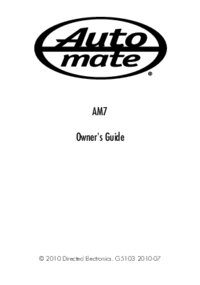








Comments to this Manuals